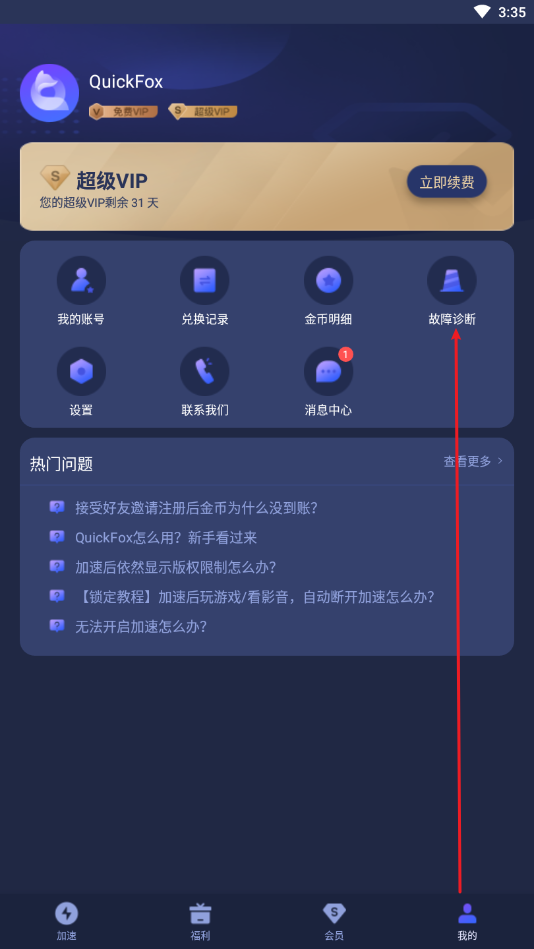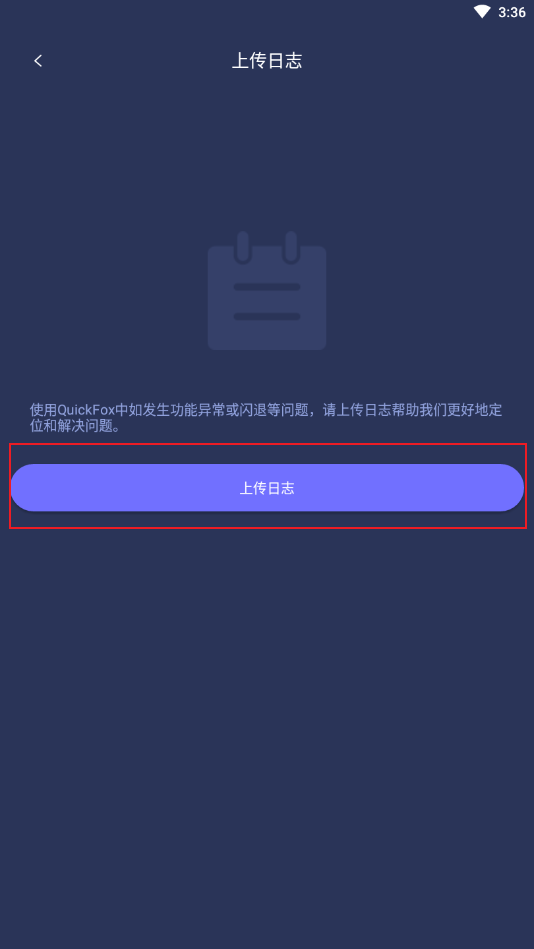Acceleration related
Problems and solutions related to QuickFox accelerator, including why to use accelerator? What functions does QuickFox have? What regions does QuickFox currently support acceleration? What applications does QuickFox currently support acceleration? After acceleration, can I still use Facebook, YouTube and other software? What is the reference range of delay after acceleration using QuickFox accelerator? How to use acceleration after downloading QuickFox? Some websites cannot be accelerated because the server is not in mainland China. Why are there fewer lines than before? Can the WeChat or game location information be changed back to China? Games require real-name registration. How to upload logs? How to choose acceleration mode? What if acceleration cannot be turned on? Copyright restrictions are still displayed after acceleration? What if the acceleration effect is unstable? Why is WeChat not accelerated? Douyin cannot be live broadcasted? Windows version, always accelerating, acceleration failed, network abnormalities, etc. I have exited the QuickFox APP, but the VPN logo on the phone cannot disappear and is still in the notification bar at the top of the phone. Android users suddenly lose connection during game acceleration and are prompted "Getting configuration file, please try again later". After logging in to QuickFox, no line is displayed. Click to accelerate, and "Trying to accelerate" and other problems appear first.